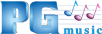How to render Band-in-a-Box® songs to WAV/WMA/MP3 and burn an audio CD (quick method)
The process of converting a MIDI file or Band-in-a-Box® song to an audio file is referred to as "Rendering".
Read our complete tutorial on rendering to wave.
If you are looking for the quickest solution, try using the DXi-Direct Render. The easiest way to render songs to wave is usually to use the VSC-DXi or Coyote WaveTable and Direct Render your song. This option is available in Band-in-a-Box® 2004 and higher. Here is how you do it:
- Make sure you have the VSC-DXi (included with Band-in-a-Box® 2004-2011) or Coyote WaveTable (included with Band-in-a-Box® 2010 and higher) installed, and the latest update patch for Band-in-a-Box®.
- Load the song you want to render and click on the DXi Synth button in the Band-in-a-Box® toolbar. In the DirectX window, select the CoyoteWT or VSC-DXi in the top pull-down.
- Press the .WAV button to open the Render to Audio File dialog.
- Press the [DXi-Direct Render] button.
Last updated: Tuesday, 13 October 2015
Unconditional 30-Day Money Back Guarantee on all PG Music products purchased from PG Music Inc.
PG Music Inc.
29 Cadillac Ave Victoria BC Canada V8Z 1T3
Sales: 800-268-6272, 250-475-2874,+ 800-4746-8742*
* Outside USA & Canada where International Freephone service is available.
Access Codes
Tech Support: Live Chat, support@pgmusic.com
 Online now
Online now
Need Help?
Customer Sales & Support
|
Phones 6am-7pm (Pacific Time) 1-800-268-6272 . 1-250-475-2874 |
||
| Live Chat | ||
| OPEN | Online Ordering 24/7 |
|
| OPEN | Forums, email, web support |